Instagram is an extremely popular app for iPhone as well as for Android that transforms photos into something memorable by allowing users to use cool retro photo filters. In addition, it has been recently launched for Windows Phone users also. But this does not seem to be enough since more people are interested in downloading this photo editor on your PC. However, the official version of this app for PC is not yet available for Windows or Mac. Still, interested users can easily download and install Instagram on PC by following a couple of simple steps.
 |
| How to use instagram on PC |
Benefits of using instagram on PC
- No more workflow interuptions. Instagram on BlueStacks allows you to use your edited photos from Photoshop or Lightroom and upload share them directly with your followers.
- Add all of the video effects you want from your video editing suite and then just share them through BlueStacks without any unnecessary file sharing.
- Free up space on your phone by using your larger PC hard drive to store all of your photos.
Steps to Download Instagram for PC
STEP 1: In order to access Instagram on your PC, you will need to download the BlueStacks App Player, which emulates the Android operating system and allows you to run apps on your computer.The BlueStacks App Player is a free download from the developer’s site.
Most users can leave BlueStacks at the default settings during installation.
STEP 3: Now you can change location of drive where you want to store your files
of bluestack, otherwise click on next button.
STEP 4: Now install,
STEP 5: Here we go ;)
STEP 6: Now agree or disagree with location accuracy,as it is just requesting location for applications.
STEP 7: Now you can use bluestacks as you want.
STEP 8: Now for instagram, click on search , type "instagram" and click on icon.
STEP 9: here we have to follow some steps as a beginner.
STEP 10: Now here if you have an existing account of google then click on existing, otherwise on New.
STEP 11: Now sign in, agreed terms and services then continue.
STEP 12: Now enter your email and password of Gmail and lets go ;)
STEP 13: Install instagram and accept conditions.
STEP 14: Now open instagram.
STEP 15: Now if you have instagram id then log in, otherwise you can sign up.. as shown below.
STEP 16: For posting new photos,follow these instructions.
STEP 17: Click on gallery.
STEP 18: Click on others.
STEP 19: click on "pick from windows" and select any photo of you.
STEP 20: Then click on arrow.
STEP 21: Now edit you photo and click on arrow when finished editing.
STEP 22: Now you can tag photo,add photo map,sharing and send to any of your friend.
STEP 23: Done :) .. enjoy.. If you have any problem then comment :)
I hope you went through each and every section I covered above and now are aware of everything related to Instagram application. Begin using it for the sake of love for photography inside you. Let’s see what you got to showcase to the world.














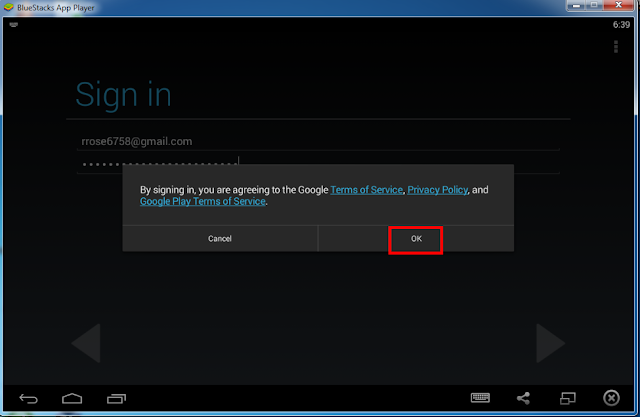





















0 comments:
Post a Comment